Take pride in your eBook formatting (Part II)
This is the second installment of a series of articles. To read the first one, please click here
Why you shouldn’t use a word processor
When I visit message boards for authors on the the Internet I keep coming across the same question over and over again, followed by what is effectively the same advice over and again. Sadly, in my opinion, the recommendations are all too often ill-advised and tend to create more problems than they solve.
What I am referring to, of course, is the question that aspiring independent authors frequently ask once they get to the stage where they want to self-publish their books, “How do I create an eBook?” Aside from the noise that such a question generates, the tenor of responses usually goes something like “You can export an ePub file from your word processor” or “Take your word processor file and upload it to insert-your-favorite-conversion-service-here for conversion.”
To me, these responses are usually not real advice. They are opinions. Someone suggests the procedure because it worked for them, completely ignoring the fact that their own eBooks resulting from said procedure are oftentimes riddled with problems and/or that the way to get there was resembling running a gauntlet of cumbersome obstacles and tests of patience.
Advice, on the other hand gives you the opportunity to make an educated decision based on the evaluation of information. So, let me give you a piece of advice.
Do not use a word processor file as the source of an eBook.
As you will see in a moment, word processors are not very good at what eBooks do and are therefore the wrong tool for the job. It’s like trying to hand someone a spoon to dig out a swimming pool. It is certainly possible, but at what price?
In life, the proper tools will always make your life easier, because tools are designed for a specific task. They will perform this particular task better than any other tool and should therefore always be your first choice. You would never use a blender to mix waffle batter, yet that is exactly what many authors are doing when they try to create eBooks straight out of a word processor document.
I can already hear you, getting all giddy with the question why I suppose a word processor is the wrong tool, and I think it is time for me to finally answer that question.
Word processors have been designed to enable writers. They are the replacement of the typewriter — in case you still remember those. Their goal is to make it possible for people to write text as cleanly and efficiently as possible, allowing them to simply dump their thoughts onto a computerized sheet of paper. In order to make this as easy as possible, word processing software puts a number of additional tools at the writer’s disposal which come in very handy and will help to keep writers focused on the task.
That is the job of word processing software. However, as computers became more powerful and software companies realized that they can’t keep selling the same toolset to people over and over again they began to add features. Slowly at first, further making the writing flow more practical, it soon deteriorated into what developers know as “feature creep.” It is a phenomenon that has cropped up across all branches of software development and describes the situation when more and more features are being added to software for nothing but their own sake. If you take a look at today’s word processing packages you quickly realize that they contain an overkill of flashy features designed solely to impress users. At the same time, these packages contain a smorgasbord of obscure features — many of which are actually helpful to writers but not very sexy to market — that are so forgotten that most users don’t even know they exist. Or did you know that your word processor probably contains a generator to create random text? Better yet, did you know that it probably contains a feature that allows you to create “Lorem Ipsum?”
Which brings us to the next problem with word processors. Year after year they have encroached upon the Desktop Publishing Space. It started with simple WYSIWYG attempts and today virtually all word processors in the market pretend to be able to do full page layout. I say “pretend” because despite thinking of themselves as being the jack of all trades, the DTP features in word processors are usually completely worthless. Problems ranging from ridiculous sixteen linked-up textbox limits to unpredictable text flow behavior and errors, make them pretenders in the truest sense of the word, rather than contenders.
I am rambling, I know. So why am I telling you all this? To put it simply, because these days word processors try to do too much and obscure too much as a result. From the point of view of a book editor, that is. All these fancy WYSIWYG text layout features are useless if they can’t be properly converted into eBooks and that, in fact, is the crux of the matter. Word processors are almost by definition inept in handling text output that needs to be formatted for variable text flow — a feature crucial to a good eBook.
To illustrate the point, let me show you the following word processor screenshot.
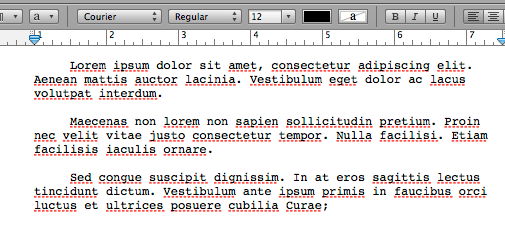
As you can see we have three paragraphs of text here, each formatted with a first-line indentation and extra line spacing between each paragraph. Simple enough, right? It’s what a manuscript should look like in the computer.
The problem here is in the detail, however. What you don’t see is what will run you to the edge of madness when the time comes to create an eBook.
The first line created the indentation using a tabulation character, the one generated when you hit the TAB key, while the second paragraph achieved its indentation by inserting a series of white spaces, blanks. The third paragraph on the other hand achieved the same goal by using a style formatting, telling the word processor to automatically indent the first line in every paragraph by a certain amount without requiring any characters.
Three very different approaches to achieving the same thing. Make a mental note, if you will, which one you think is the best way to achieve first-line indentation. We will talk about it in a bit more detail later on in the series.
This is but a small exploration of the problems inherent in that little screenshot. If you look at the extra line spacing, you are looking at another ugly beast rearing its head when the time comes to create an eBook. The first paragraph has been set apart from the second using an extra line feed character — inserted by pressing the Enter or Return key on your keyboard. To set apart the second from the third paragraph, however, we have once again applied style formatting instead, which tells the software to automatically insert extra line spacing of a certain size after every paragraph.
Are you seeing what I am driving at, yet? Since each of these paragraphs has been created differently, there is a very real risk that each of them will look differently once you let the word processor export your text to an eBook. Naturally, the problem can be avoided by using the same way throughout your entire document, but let’s face it, in the real world, very few people are as rigorous and organized that they apply the proper style setting every time they italicize text or want to create an indentation, particularly over the period of time it usually takes to write an entire book. Since we can’t easily see existing formatting errors in the word processor, we are always teetering on the edge of hidden defects using this methodology.
I could bore you with countless other examples where things can go horribly wrong, but since you are reading this, I assume you already figured that out yourself and are looking for a better way to do things. As authors in the real world, what we need is a way to create eBooks that produce reliable results, and word processors simply don’t do that. What is needed, is a different approach, and I will tell you more about that in the next installment of the series.
Part I • Part II • Part III • Part IV • Part V • Part VI • Part VII • Part VIII • Part IX
 If you want to keep up with my eBook formatting work, don’t forget to subscribe to my Newsletter. That way I can keep you updated about the latest developments, updates to my books, code snippets, techniques and formatting tips.
If you want to keep up with my eBook formatting work, don’t forget to subscribe to my Newsletter. That way I can keep you updated about the latest developments, updates to my books, code snippets, techniques and formatting tips.
Also, don’t forget to check out my book Zen of eBook Formatting that is filled with tips, techniques and valuable information about the eBook formatting process.

You are absolutely right about the way that word processors (Microsoft Word, especially) have experienced “feature creep” and impinged upon the publishing space. This is why I have taken it upon myself to buy a licensed CS5 version of Adobe InDesign and take a certification course. Any publisher (or author) worth his or her salt needs to take this seriously, as you advise. This is a really great series of blog posts, thanks so much! BTW, found you from Joe Konrath’s blog.
I think if you take pride in this article series (and I am sure you do) you would display your skills best – and offer a big convenience to the reader – if you’d package this nine-part series in one downloadable PDF! I wonder why no one else had that idea yet. 😉 …thanks in advance!
LOL! Hi Guido. Sounds like you are a fellow hard coder! Ever notice how most people are attracted to those multi-purpose machines — scanner/printer/fax whole office in one. In the beginning these devices’ drivers were a nightmare. I’ve been a developer for many years and have held my ground at the WYSIWYG world. Thanks for this series. I’m actually doing some ebook publications and your information is great and spot on!
I agree with Phil above – I’ve come here from David Gaughran’s Let’s Get Digital site which links to your blog and am struggling with computer eye-strain to read it here – I’d have paid you good money to have had this as a Kindle book! There’s a real need for it. Amazingly, no-one has done a good Createspace one either. There’s a lot of non-instruction pretending to be instruction out there.
I just wanted to let everyone know, that I have just published a book called “Zen of eBook Formatting” that is now available. It covers the aspects from this tutorial in a lot more detail and also adds a hole lot of additional info, details and advanced techniques to the mix. Here is a link with a bit more info, including a look at the Table of Contents of the book.
http://guidohenkel.com/2014/05/zen-of-ebook-formatting-is-now-available/
Hmm is anyone else experiencing problems with the pictures on this blog loading?
I’m trying to determine if its a problem on my end
or if it’s the blog. Any responses would be greatly appreciated.
Works fine here.
If you haven’t purchased the book yet, make sure to do so now. The new version has been adapted to current developments and expands on various subjects to clarify and to accommodate new developments in eBook devices.
Click here to grab the book on Amazon!